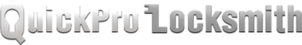How to Change Combination Locks?
How to Change Combination Locks?
Combination locks are becoming increasingly popular because they provide secure protection and can give you peace of mind that your luggage or valuable belongings are safe.
With combination locks, there is no key to lose, but you could easily forget the combination to a lock. However, it’s important to know the available options to open up the lock in case you forget it, and there’s no backup.
Though the procedure for changing safe combination lock, digital, padlock combination, door lock combination, briefcase lock combination might be similar, they are not entirely the same. There are factors to consider, such as the manufacturer, model, and the type of combination lock you have installed.
A noteworthy point while purchasing a combination lock is to get one with a ‘reset tool.’ This will make it much easier to reset or retrieve the combination. If you want lock models with reset tools or you forget the combination to your lock, call a local locksmith at QickPro Locksmith for the solution.
Nevertheless, the below step by step procedure is the best mix on general and specific information on how to change an existing combination lock.
Make sure the lock is in the open position
No matter the type of combination lock you want to reset – digital, padlock, door lock combination or briefcase, it needs to be in the open position.
If there is a serial number on it, chances are that you can retrieve the combination from the manufacturer, but that process could take weeks.
If there is no serial number on the lock, then get to the next step.
Get the reset tool
There should be a reset tool that comes with your combination lock. Get it with the manual instructions/booklet of the lock, and you can easily turn the wheels to a new combination.
This can be done by inserting the reset tool and gradually pushing it 90 degrees in either direction
Set the desired combination and remove the tool
At this point, you are at liberty to set the desired combination of your choice, then turn and remove the reset tool from the lock – you’re done!
Even so, the job is not yet completed until you record the combination in a safe place. If you’re a careless person, you can find websites that offer password or combination storing services and sign up. That could be a good idea to back-up the combination. Additionally, you could make up a rhyme or acronym to help you remember the combination.
The above is the procedure for changing manual combination locks.
Changing the digital safe combination
Most manufacturers of digital locks provide a reset button of dialing procedure to move the lock into the programming mode. You need to get the manual of the lock or check the manufacturer's website to get the procedure.
Call a locksmith
If you cannot move the digital keypad into programming mode, then there is no need wasting your time. Call a trusted locksmith at QuickPro Locksmith, and a pro will arrive at your location to help you reset your digital lock. For those using manual locks without the reset tool, our expert locksmith will also help you to reset it promptly.