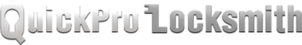How to Open a Digital Safe With Dead Batteries
How to Open a Digital Safe With Dead Batteries
Dead batteries are a common issue facing every digital or electrical product, including safes. We’ve highlighted four major steps you can take to open your digital safe when the batteries are dead.
Step One: Don’t Panic
Safes are valuable things that can get anyone agitated when it malfunctions. The first thing to do when you encounter such a problem is to relax. Then evaluate the system to find out where the problem lies. Trying to force the safe open may cause more damage than envisaged.
Step Two: Find Out if the Batteries are the Only Problem
Higher-end digital safes usually indicate that the batteries are dead by a series of longer beeps when you input your codes, or a signal showing that your batteries are dead on the display panel (if your safe happens to have one).
Lower-end safes will not notify you beforehand and you only get to know when your safe is no longer opening. Safe batteries are expected to last up to two years or 8000 openings before they run dead. So, if you’ve been using your safe for more than two years or it has been a long while since you’ve operated the safe, you are most likely dealing with dead batteries.
Step Three: Know the Type and Model of Your Safe
Safes come in different models, grades, and quality but your safe will likely fall under these three major categories.
Digital Safe with Override Key:
If you purchase your safe from a large retail outlet, then your safe will likely fall under this category. This type of safe usually has a spare key hidden that can be used to open the safe’s door whenever the digital lock fails or the batteries run dead.
Digital Safe with Batteries Behind the Keypad:
Higher-end safes usually have their batteries concealed behind the keypad that can be accessed by unscrewing or unlatching your display panel or keypad. These types of safes notify you when your battery is running low by longer beeps or a ‘low battery warning on the display panel.
Digital Safe with an Emergency Power Supply Connection:
Other digital safes have an external power supply connection point on the keypad. The batteries of these safes are usually housed inside the safe which are inaccessible when the safe is closed.
Step Four: Access the Batteries in Your Safe
Each type of safe has its own unique method for replacing the batteries.
Safe with Override Key:
Opening a safe with an override key is pretty straightforward. These types of safes usually have an override lock hidden behind a removable panel beside the keypad. Open the safe with the override key. Once your safe is open, you can replace the batteries behind the door.
Safe with Batteries behind the Keypad: Open the catch below the keypad and replace the dead batteries in the casing.
Safe with Emergency Power Supply Connection:
To open this kind of safe, you’ll need to hold a 9v battery, similar to those in smoke detectors, to the connection points in front of the safe. This will give you enough power to input your code and open the safe.
What If All the Above Methods Prove Abortive?
When all the above steps prove abortive, it is time to call the professional for a safe opening. At QuickPro Locksmith we have a knowledgeable and experienced locksmith that can open simple and complex safes.